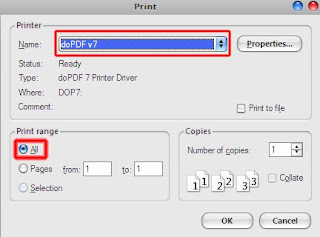* It is not supported by all Firefox versions.
* It can not make pdf of large content enabled webpage.
With the limitations there came up some solutions also. Solutions are given below-
METHOD-1
* Go to this website
http://www.web2pdfconvert.com/
* Copy your webpage URL from your browser's navigation toolbar
1 Paste it to text-bar of vendor's website
2 Click on Convert to Pdf
3 Download pdf
METHOD-2
If first method didn't work for you try this one. Instructions are same as method-1
METHOD-3
If you are not fan of online tools for creating webpage 2 pdf then you would like this software called "doPdf"
Download & install it. If you have no printer device set it as your default print from the setup process. Then restart all web browser. When you feel the need of converting webpage 2 pdf simply press Ctrl+P. A windows will appear like below.
Give the settings as you want. I always use-