Undelete Partition
But remember, there's a condition given by this great software -you can not create/delete any partition after deleting all of the Drive/Partition. Keep all the partition as unallocated. If anytime you come up in this situation pick this great software hurry from any other computer(because all of your drive has lost:with the active/primary one, where you install?). Then use a Pen drive & other Hard Disk Drive to setup this software. Do not install OS or format any drive. You can surf once their web page for more details. But i think it's not necessary to go on another mission.
If you want to ease by this software first download this software. Then follow these step-
1. Install & run the software Click Next to continue.
2. Select your Hard Disk by model. Such as Samsung, Hitachi, Sony, Dell, Maxtor etc
3. Select "Search Entire Disk" For better performance.
4. Choose Complete search option. Be aware of load-shedding. Manage UPS if you don't have. It will take a long time according to your Hard Disk & RAM size. (Mine is 256 GB HDD, 1GB RAM-it took at about 2 hours to complete)
5. When it completes recovering the partition check/see the partition size by scrolling the bar to right.
6. Select only Giga Bytes & click Proceed. Then open My Computer & see! All the partition has recovered !
Recover any file
Recuva: If you delete any file accidentally you don't need to worry about it. Follow these steps hurry. Because as you start fast, the result will be the best for you. This software is a award winning recovery software. It will widely used all over the world & well-known also.
1. First download Recuva
2. Install & run it. Click Next .
3. Select the main location of deleted file.
4. Select file types that you want to recover through recuva.
Another worked software
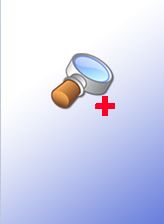 Undelete Plus: If you use Shift+Delete option to delete any file you can not gain it if you don't use "Undelete Plus" software. This software allows you to undelete any kind of file such as .dll, .exe. Let's learn how-
Undelete Plus: If you use Shift+Delete option to delete any file you can not gain it if you don't use "Undelete Plus" software. This software allows you to undelete any kind of file such as .dll, .exe. Let's learn how-1. Download Undelete Plus; then install & run.
2. Select the deleted file location (drive)
3. Click on Start Scan from upper menu
4. Wait to finish the process & select all your necessary file by marking from the right side.
5. At last click on "Start Undelete"
6. Find the files that were recovered.
My Favorite Recovery Software
EASEUS Data Recovery Wizard: I am one kind of fan of this software/application. It works on Fat/Fat32 device also so that you can recover a MMC(MultiMediaCard) also. It mainly works on Hard Disk Drive with or without formatting. But i prefer this most because it works just in seconds...
Download Link 1
Download Link 2









No comments:
Post a Comment