#2. Easy file locker: It's the best free tool for locking files & folders. You will be happy to see it's size but in form of locking it is heavy-weighted. It supports Windows-7 also(although shows some errors during Installation-don't be afraid, i am using it on Win-7 without no problem).
1. First Download and Install it. Don't forget to run.
2. You can set your Password from System-Set Password menu. But i recommended you not to set a password because i fall into a trouble before. You can Delete the Folder (Easy File Locker) from All programs menu. No one can see it whether it is installed or not.
3. Click on the rectangled + symbol to add folder. To add files select the + symbol.
4. Add your Folder/File & uncheck Accessible option.
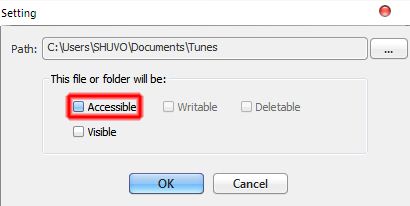.jpg)
5. After adding your File/Folder Click on the Start Protection button from the very left toolbar.
6. Close the software & see ! Nothing is in there.
If you want to see your File/Folder again open the software again & select your item from list. Then Click on the Stop Protection button as shown below-
You can delete list also-
#3 Folder Security Personal 4.1: Download it & taste it. I am a great fan of this software. Size only 788KB.
I know everyone wants to protect his/her personal
folder/file as well. But most of the people can’t find the software they need.
Never fear my dear because I am here. Today I am going to reveal the best lock
software i have ever seen for Windows-7 OS.
1. Install “Folder Security Personal
4.1” . A reboot must require.
2. After Restarting your computer open Folder Security
Personal 4.1 & click on Cancel button.
3. Now Click on Password button & give your password. Be
careful & con/remember the password.
4. Close the software & reopen it. A window will appear
like below-
6. Add Folder/File which you want
Or, if you are not intersted in all of these download locker folder. A simple DOS locker. Instructions are given below-
1. Double click on locker.bat
2. A folder will show then; move all your private file into this folder & Double click again on that .bat file. Press "Y" to lock.
3. To unlock Double click on that file again & give password :2011
if you want a different password open that .bat file with notepad & find 2011. Replace/delete 2011 with your new password.


.jpg)
.jpg)
.jpg)
.jpg)
.jpg)
.jpg)
.jpg)
.jpg)
.jpg)